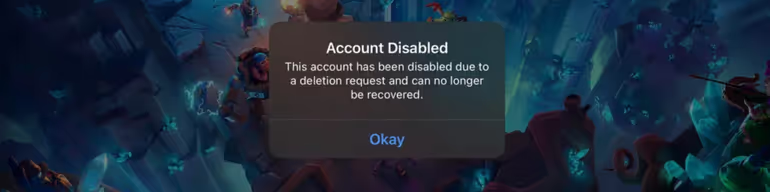If you’ve ever wondered whether you can merge two Brawl Stars accounts into one or transfer your progress to a new device, you’re not alone. Supercell’s hit game has millions of players, but its account management rules can confuse many of us. To shed some light on the topic, let’s break down exactly what works, what doesn’t, and how to avoid losing your hard-earned brawlers, skins, and gems.

Why Can’t You Merge Brawl Stars Accounts?
Supercell’s policy is clear: Merging accounts is not allowed. Whether you’ve got two Google IDs, a main account on your phone, or a backup on your tablet, there’s no way to combine progress, and if you think about it, the concept actually makes a lot of sense. Why? Well, this rule prevents unfair advantages and protects against scams. If you’re juggling multiple profiles, we recommend buying a main Brawl Staras account and focusing on it since transferring progress between accounts isn’t an option, but moving a single profile to a new device is pretty simple.
How to Transfer Your Brawl Stars Account?
Step 1: Use Supercell ID
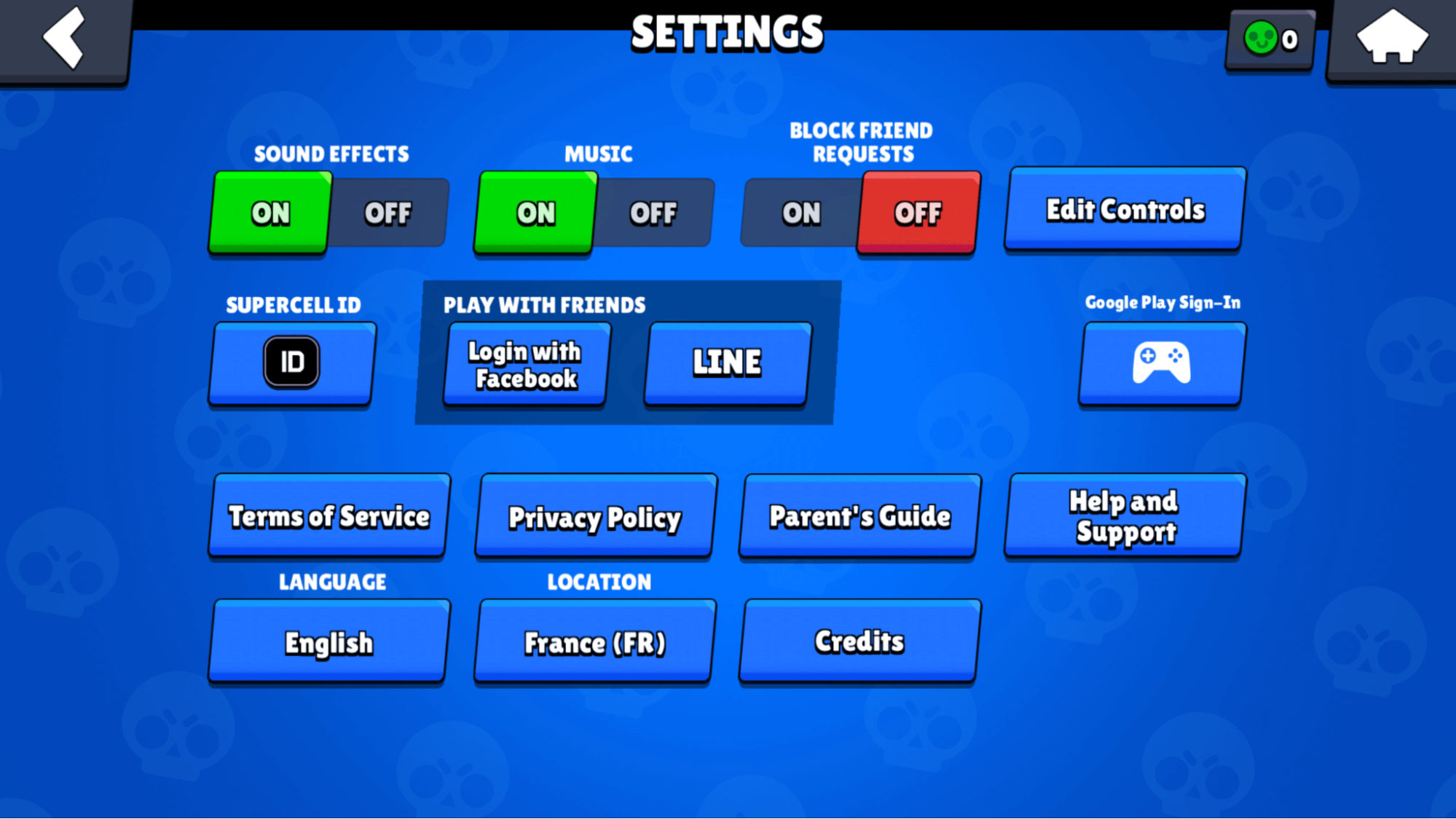
Your Supercell ID is what you’ll be using for this; here’s how to set it up:
Open Brawl Stars and go to Settings (the gear icon).
Tap Supercell ID > Register.
Use a reliable email (avoid temporary addresses or those you might lose).
Step 2: Verify and Log In on Your New Device
After confirming your email, install Brawl Stars on your new phone or tablet. Log in with the same Supercell ID, and your account, including coins, skins, and brawlers, will sync instantly.
Important: Due to app store policies, gems purchased on iOS will not transfer to Android (and vice versa). However, they will reappear if you switch back to your original device.
FAQs: Lost Accounts, Gems, and Security

“Can I Transfer Gems Between Accounts?”
No. Gems are tied to your original device’s app store (Google Play or Apple ID). If you switch platforms, you’ll lose access until you return. Supercell does not support refunding gems in these cases.






“What If I Lost My Account?”
Contact Supercell Support via the in-game Help section.
Provide details like your player tag, last login date, and purchase receipts (if applicable).
“How Do I Protect My Account?”
Never share your Supercell ID password.
Enable two-factor authentication (2FA) on your email.
Be cautious with gift cards or credit card offers, as Supercell will never ask for payment details via DM.
What Changed Since The Last Update?
Supercell’s latest patch improved account security, making transfers smoother. To ensure success:
Update Brawl Stars on both devices.
Use a stable internet connection.
Log out of other accounts before transferring.
Final Tips for a Stress-Free Transfer
Always link to Supercell ID, as it’s the safest way to save your progress.
Collaborate with club members in Brawl Stars to maximize rewards.
Check Supercell’s official support page or trusted Reddit/Quora threads if you're stuck.