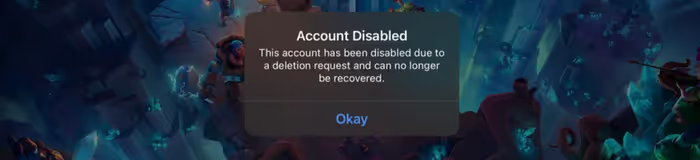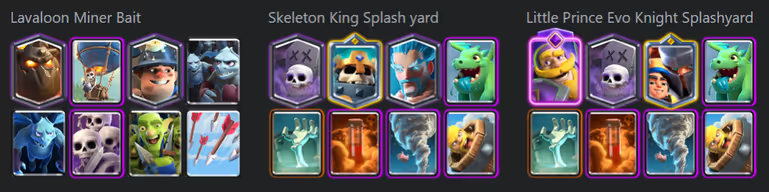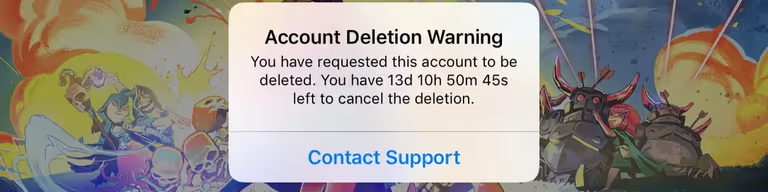Deleting your Clash of Clans account is different from uninstalling the app, as deleting it means a permanent goodbye to your hard-earned progress and personal CoC data.
But, before you head down this route, understand this: Clash of Clans account deletion is a one-way ticket, meaning once your account is wiped from the Clash servers, there's no going back!
So, take a breath, make sure this is what you want, and let's discuss how to do it correctly!
PS: Rather than deleting your Clash of Clans account entirely? Why not trade your account on the number one CoC marketplace?
Understanding CoC Permanent Deletion
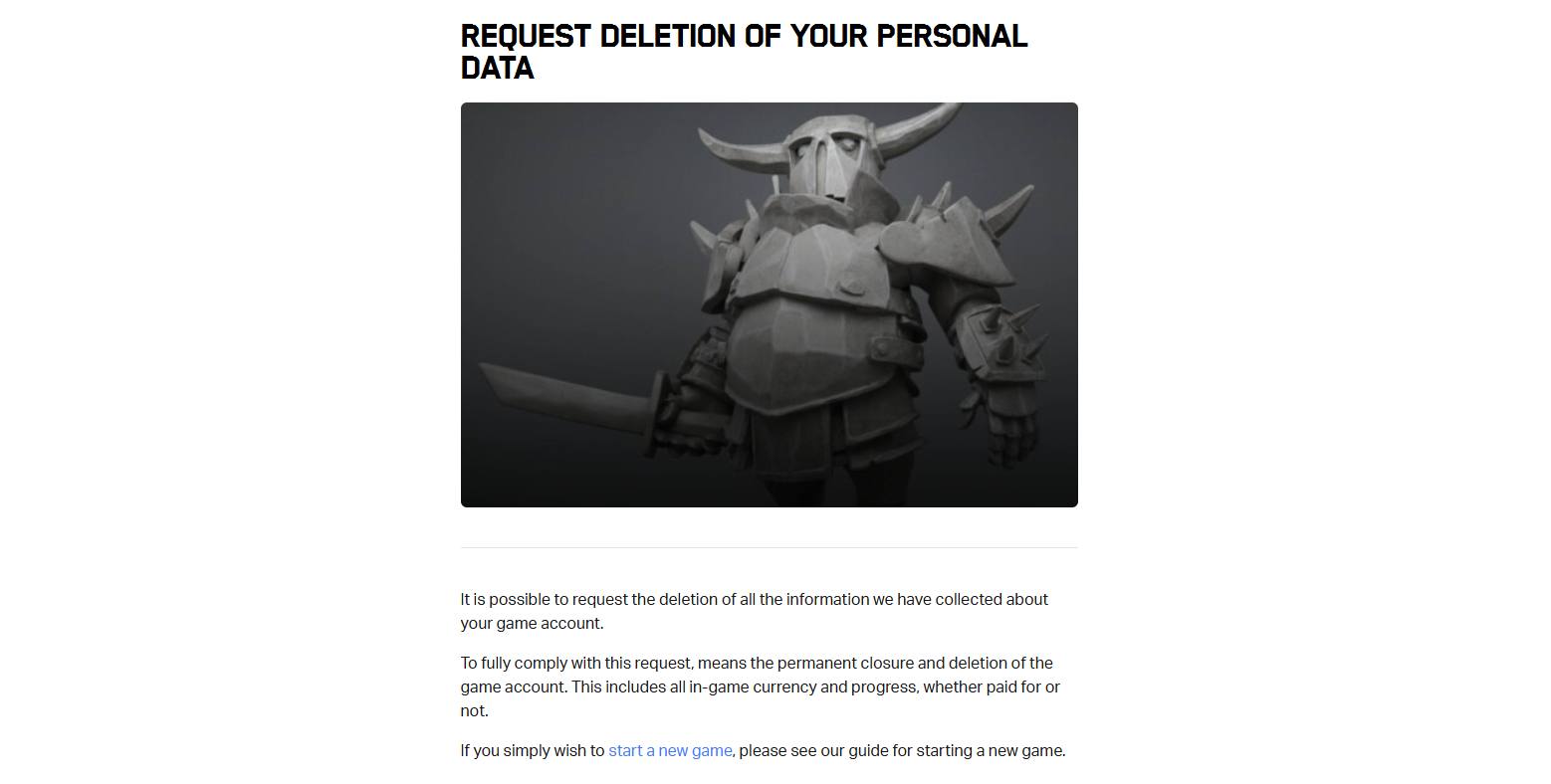
When you request to delete your Clash of Clans account, you're basically asking the developers to erase all of the data associated with your game from their servers. This includes your village, resources, troops, clan memberships, and anything else linked to your Clash account.
Remember, though; this action is irreversible once finalized, so you’ll want to back up any screenshots, as access will be completely lost!
Additionally, it’s a good idea to unlink any third-party accounts, such as Google Play or Game Center, as this can prevent future issues.
How to Delete Your Clash of Clans (CoC) Account

While there are several ways to delete an account, the easiest and most direct route is through the Clash of Clans app itself, which is a pretty straightforward process. Here's how you can get it done:
Launch Clash of Clans on your device, then tap the gear icon found in the corner to access the Settings menu.
Within the Settings tab, find and select "Help and Support."
Look for "Contact Us" or "Send a Message." Some players have also seen the option “request or delete my data.”
In the support ticket chat, clearly and concisely state your request. For example, “I wish to permanently delete my Clash of Clans account and all associated personal data."
You'll most likely need to include your Player ID in the ticket, which can be found in your in-game profile or settings, as this information helps Supercell's support process your ticket.
Supercell support will follow up to confirm that you genuinely want to proceed with the deletion.
You'll want to respond to their messages and follow any additional instructions they provide.
Once confirmed, your account is scheduled for deletion. However, remember that this process isn't instantaneous, and it can take anywhere from a few days to around 30 days.
Other Ways to Delete a CoC Account
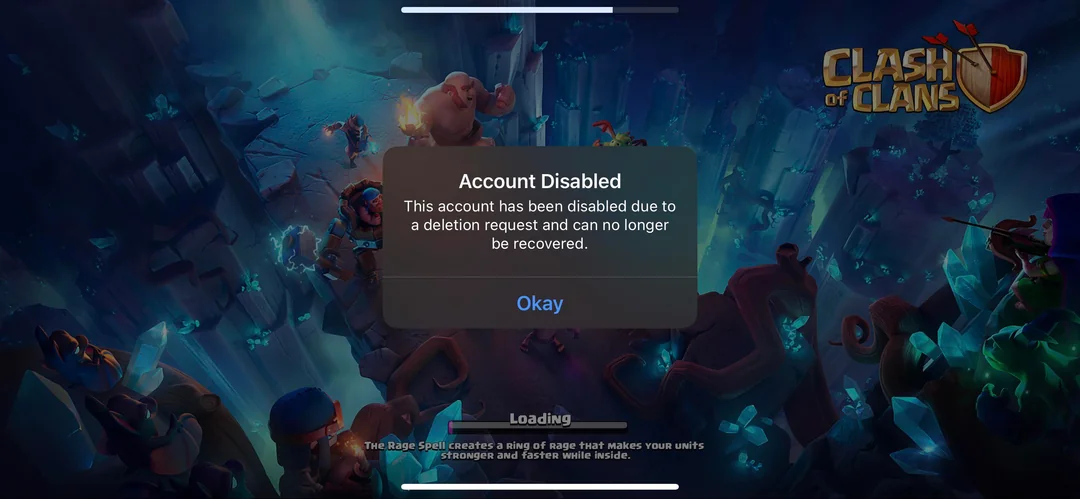
If navigating in-app menus isn't your style, or you're having trouble, there are other methods:
The Supercell Support Website
You can visit the official Supercell Support site, then navigate to Clash of Clans > Account > Delete Account, and fill out the contact form with your details and a deletion request.
The Old-Fashioned Email
You can also contact Supercell support directly, ensuring you include all necessary information, such as your Player ID, in-game username, and a clear message stating that you wish to delete your account permanently.
Useful Information Before You Say Goodbye
Uninstalling Isn't Deleting
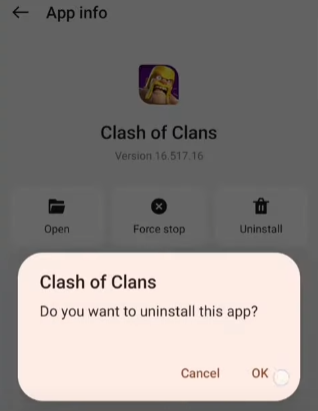
Simply removing the CoC app from your Android or iOS device does not affect your account data on Supercell's servers, and your village will remain unattended.






A Brief Window for Second Thoughts

There is a short recovery period after initiating deletion, so if you have a sudden change of heart, you’ll want to act fast. However, once this window closes and the process is finalized, your account will be permanently deleted.
Inactive Accounts May or May Not Be Auto-Deleted
Worried your old, forgotten account is just taking up server space?
Clash of Clans does reserve the right to delete inactive CoC accounts, which may be done periodically. Despite this, there are mixed views regarding auto-deletion due to account inactivity; however, to prevent it entirely, try to log in periodically if you don’t wish your account to be deleted.
Unlink Connected Services
It’s a good idea to unlink your Clash of Clans account from services like Google Play or Game Center before initiating deletion to avoid any future hiccups. Google Support for Play Games provides information on managing and deleting Play Games data, which is a separate step from just removing the game's access.
For iOS users, unlinking from Game Center might involve signing out within your device's Game Center settings, as mentioned in some Apple Support Community discussions. This can prevent issues if you ever decide to start a new game or use these services with other apps.
Troubleshooting CoC Account Deletion

Lost access to linked email? If the email address associated with your account is no longer valid, you'll need to provide alternative proof of ownership to Supercell support. This might include detailed account information, transaction IDs for in-app purchases, or screenshots of your game progress.
If you're an Apple device user looking to reset and start a new Clash of Clans account after deletion, the path can be more complicated due to how iOS handles app data (sometimes storing info in the Keychain. Because of this, a complete factory reset of the device may be necessary to truly clear the slate after an account deletion, thereby preventing the game from attempting to log into the old, now-deleted account. However, this is a significant step, so proceed with caution.
Can't Play While Deletion is Pending? Once the deletion process starts, you won’t be able to play on that account, and if you try to log in, you'll likely see a message indicating the account is pending deletion.