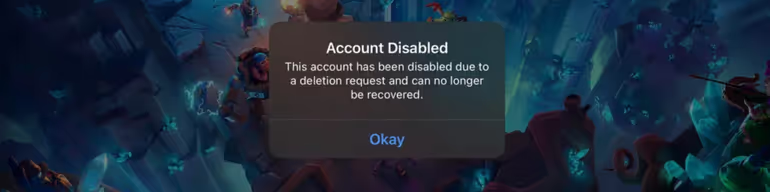Imagine unlocking Legendary Brawlers, collecting rare skins, and stacking gems on two separate accounts only to realize you can’t merge them into one powerhouse profile. Frustrating? Absolutely. Let’s break down why merging Brawl Stars accounts isn’t possible and how to navigate through the rules without losing your hard-earned progress.

Why Brawl Stars Doesn’t Allow Account Merging
Brawl Stars operates on a strict one-account-per-player policy. Each profile is tied to a Supercell ID or platform-specific login (Google Play, Apple Game Center). While you can transfer an account across devices, merging two accounts and combining gems, brawlers, or club members is blocked.
Supercell’s reasoning? Merging could disrupt the game’s economy. Imagine players stacking duplicate skins, hoarding gems from multiple accounts, or exploiting progress systems. The developers prioritize fairness, meaning account merging remains strictly off the table.
Key Differences Between Account Transfer and Merge
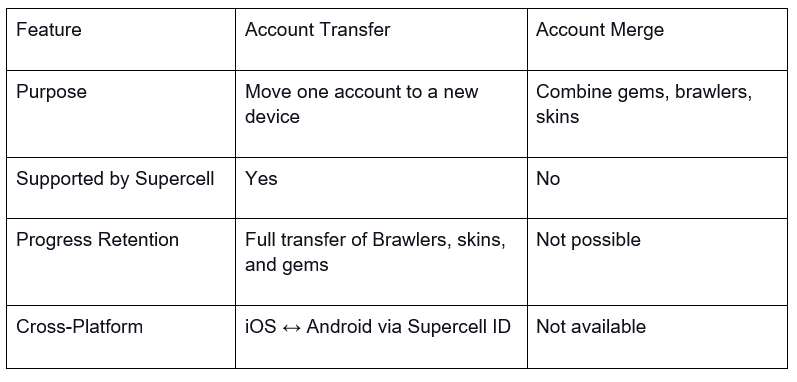
How to Manage Two Brawl Stars Accounts (Without Merging)
1. Link Your Main Account to Supercell ID
If you’re switching between a new account and an older one, anchor your primary profile to a Supercell ID. This lets you:
Play across one device or multiple.
Protect skin, brawlers, and gems from being lost.
Switch accounts easily, though merging progress isn’t an option.
2. Prioritize One Account for Club Members and Rewards
Managing club members in Brawl Stars with two accounts is messy. Focus on your strongest profile to:
Maximize rewards in game modes like Power League.
Avoid splitting gems or coins between accounts.
Built rapport with club members for team-based events.






3. Start Fresh and Strategically
If you do not find either account to be worth keeping, open a new account and lock it with Supercell ID right away. Use gift cards to speed progress with gems or skins and concentrate on unlocking brawlers quickly.
What Happens to Gems and Skins When You Can’t Merge?
Gems: You can’t transfer gems between accounts. Each profile’s gems stay isolated.
Skins: These are locked to the account they’re purchased on.
Brawlers: There is no way to combine unlocked characters from two accounts.
While Brawl Stars does not allow merging, you can contact support if you’ve lost an account or need help refunding accidental gem purchases.
Myths About Merging Brawl Stars Accounts
“Linking Two Google IDs Will Merge Profiles”: Nope. You’ll just switch between accounts.
“Supercell Support Can Manually Merge Accounts”: They can’t and official guidelines confirm this.
“Third-Party Tools Work”: Scams. These risks include bans or data loss.
Play Smart, Not Twice
While merging Brawl Stars accounts isn’t possible, strategic use of Supercell ID and smart progress management can save you time. Ready to secure your account? Lock it down with Supercell ID now, and keep your brawlers, skins, and gems safe.